[Speed Up] [Tips and Tricks] [Windows] [Windows XP]
Windows XP - speed up - Browse files faster
Don't want to miss a single bit? Subscribe to our RSS Feed!
Finally, a useful change to speed up your file browsing. When you open a folder or run Windows Explorer, Windows will automatically search your network for folders and printers you might want to access. That takes time, and is especially annoying if you don’t need to access one at the time.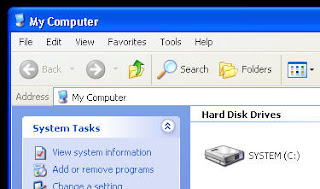 So let’s tell Windows not to search for them unless you ask it to. Here’s how:
So let’s tell Windows not to search for them unless you ask it to. Here’s how:
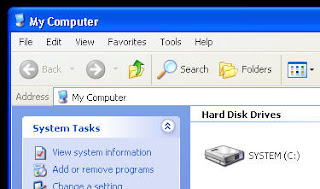 So let’s tell Windows not to search for them unless you ask it to. Here’s how:
So let’s tell Windows not to search for them unless you ask it to. Here’s how:- Open My Computer.
- Click the Tools menu.
- Choose Folder Options.
- Click the View tab.
- Uncheck “Automatically search for network folders and printers.”
- Click OK.
The next time you reboot your computer, browsing your folders should be a little faster.
 Did you enjoy this post? Why not leave a comment below and continue the conversation, or Subscribe to Feed and get articles like this delivered automatically to your Email or feed reader.
Did you enjoy this post? Why not leave a comment below and continue the conversation, or Subscribe to Feed and get articles like this delivered automatically to your Email or feed reader.













0 comments:
Post a Comment