[Howto] [Speed Up] [Tips and Tricks] [Vista] [Windows]
Windows tip: How to Shutdown Remote Differential Compression in Vista
Don't want to miss a single bit? Subscribe to our RSS Feed!
Remote Differential Compression checks the changes of your files over a network to move them with as little bandwidth as possible instead of transferring an entire file that has previously been moved. It allows applications to synchronize data between two computers in an efficient manner.
The average home PC user has NO need for this service. With it constantly checking for file changes, this service will greatly slow system performance.
To shut down this service:
- Click the Start button
- Select Control Panel
- Click Classic View on the left side of the window
- Double-click on Programs and Features
- Click Turn Windows Features On And Off on the left side of the window
- Uncheck Remote Differential Compression
- Click OK
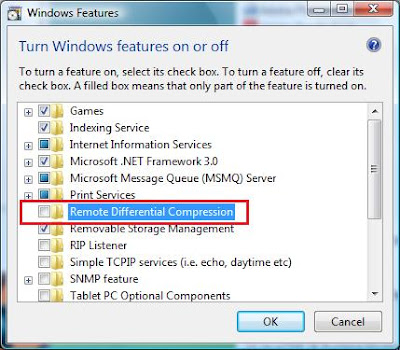
 Did you enjoy this post? Why not leave a comment below and continue the conversation, or Subscribe to Feed and get articles like this delivered automatically to your Email or feed reader.
Did you enjoy this post? Why not leave a comment below and continue the conversation, or Subscribe to Feed and get articles like this delivered automatically to your Email or feed reader.













0 comments:
Post a Comment