[Blog Tips] [Tutorials]
How to import Blogger to Wordpress
Don't want to miss a single bit? Subscribe to our RSS Feed!
Moving your blogs from Blogger platform to Wordpress platform is very simple procedure, it is not technical and not complicated. Wordpress have tool (Importer plug-in) for easy importing all you Blogger blogs with posts and comments with just click of a button.
This tool can be accessed from your Wordpress dashboard:
- Go to Manage -> Import -> Blogger
- Authorize Wordpress to use your Google account
- Wordpress will display a list of blogs associated with Blogger account.
- Choose the Blogger blog which you want to move to Wordpress.
- Click import and wait few minutes (depending of the size of your blog)
- Job done!
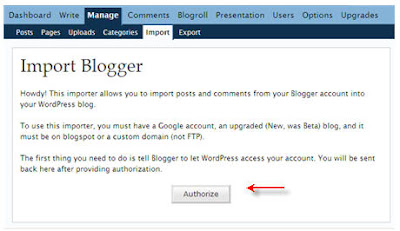 This import tool will import all your posts, comments, categories (labels), users etc.
This import tool will import all your posts, comments, categories (labels), users etc.For advanced: Wordpress importer tool will not change anything in Blogger hosted blog. Tool just uses Blogger API to fetch blogger info into Wordpress.
Attention: Wordpress importer tool will not import Blogger images to Wordpress platform. Images in your new Wordpress blog will be linked with Blogger host. You must do it manually if you like your images to be hosted on Wordpress.
Suggestion: If you have not planes to move your blog from Blogger to Wordpless this Importer tool is still and excellent option to backup your Blogger blog using Wordpress host as online backup space.
 Did you enjoy this post? Why not leave a comment below and continue the conversation, or Subscribe to Feed and get articles like this delivered automatically to your Email or feed reader.
Did you enjoy this post? Why not leave a comment below and continue the conversation, or Subscribe to Feed and get articles like this delivered automatically to your Email or feed reader.













2 comments:
thanks a lot for this great tip! i have finally moved my blogger account into wordpress platform including SEO points hopefully, it worked perfectly from my vertito.blogspot.com blogger account
nice ! keep it up!
I moved my posts from blogger beta to wordpress without using any plugins. I wrote instructions into my blog: http://tjantunen.com/2007/03/21/import-blogger-posts-to-wordpress/
It takes a few minutes and you do not need to use any plugins.
Post a Comment