[Graphic] [Linux] [Look and Feel] [Mac OS] [Software] [Windows]
Sweet home 3D interior home designer – design your home without architects
Don't want to miss a single bit? Subscribe to our RSS Feed!
Sweet Home 3D is powerful and easy to learn open source cross platform 3D software tool. It's a free interior design application that helps you placing your furniture on a 2D house plan, with a 3D preview! Install it and be your own architect who can create the perfect house plan that will exactly fit all your needs and preferences.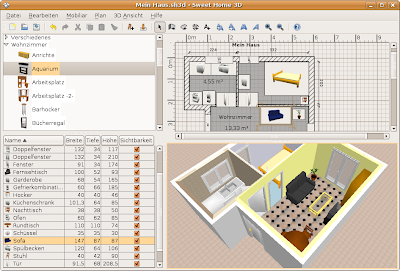
Want to redecorate your apartment? Paint your walls? Rearrange your furniture in the room? Sweet Home 3D can help you with all that. You can design your interior quickly and easily: specify the room dimensions, draw the walls of your home upon the image and dimensions of your existing plan, change the color or the texture of each room, change the color of your floor in each room, put furniture onto the rooms from a catalog organized by categories (windows, doors, living room, kitchen), an all that respecting your room and furniture measurements. You can also import 3D models created by yourself or downloaded from various web sites from different formats: OBJ, LWS and 3DS. It is very easy to use, you actually made 2D changes in the plan and you get 3D preview, for more precise picture of your planed space.
The main window of Sweet Home 3D is divided into 4 panels that help you get a clear and complete view of the house.
The first panel shows a list of the available objects grouped into categories. The gridded panel lets you set the position of the furniture in the room and also gives you access to the context menu from where you can choose to modify dimensions, create walls, delete objects, zoom in and out. In the bottom left part you can see the list of objects that you add to your house.
And on the last panel you get 3D preview of your ideas. You can, rotate the view to any angle, zoom in or out and capture all the aspects of the new design of your house.
You can also print your ideas with 3D view, as a guides for easy transformation the plan into reality.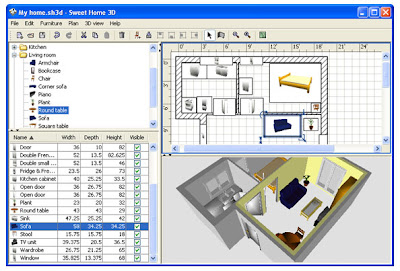
Sweet Home 3D is available for Windows, Linux and Mac OS. For more info, 3D models, download and install instructions click here.
 Did you enjoy this post? Why not leave a comment below and continue the conversation, or Subscribe to Feed and get articles like this delivered automatically to your Email or feed reader.
Did you enjoy this post? Why not leave a comment below and continue the conversation, or Subscribe to Feed and get articles like this delivered automatically to your Email or feed reader.













1 comments:
Great information to design our home with out the help of architects, thanks for this posting
Please visit for more ideas about home interior design
http://www.interiordesigningguide.com
Post a Comment