[Browsers] [Speed Up] [Tips and Tricks] [Windows] [Windows 7]
Windows tip: How to Load Internet Explorer Faster with Windows
Don't want to miss a single bit? Subscribe to our RSS Feed!
Internet Explorer plug-ins spent too much time to start, and this, no doubt slow down the overall performance of the entire browser. In IE8 in Windows, the user can see which browser plug-ins was started, and can disable the the slowest.
Steps:
- Start Internet Explorer.
- Click on Tools (tools)> Manage Add-ons (Manage Add-ons).
- On the right side of the list shows the operation of plug-ins and their load times.
- Mouse right-click on the slowest plug-ins and click Disable.
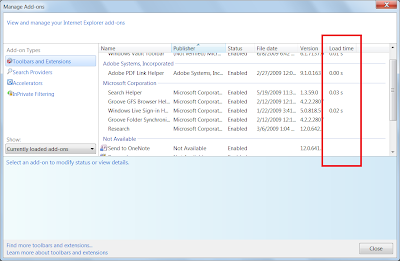
 Did you enjoy this post? Why not leave a comment below and continue the conversation, or Subscribe to Feed and get articles like this delivered automatically to your Email or feed reader.
Did you enjoy this post? Why not leave a comment below and continue the conversation, or Subscribe to Feed and get articles like this delivered automatically to your Email or feed reader.













0 comments:
Post a Comment